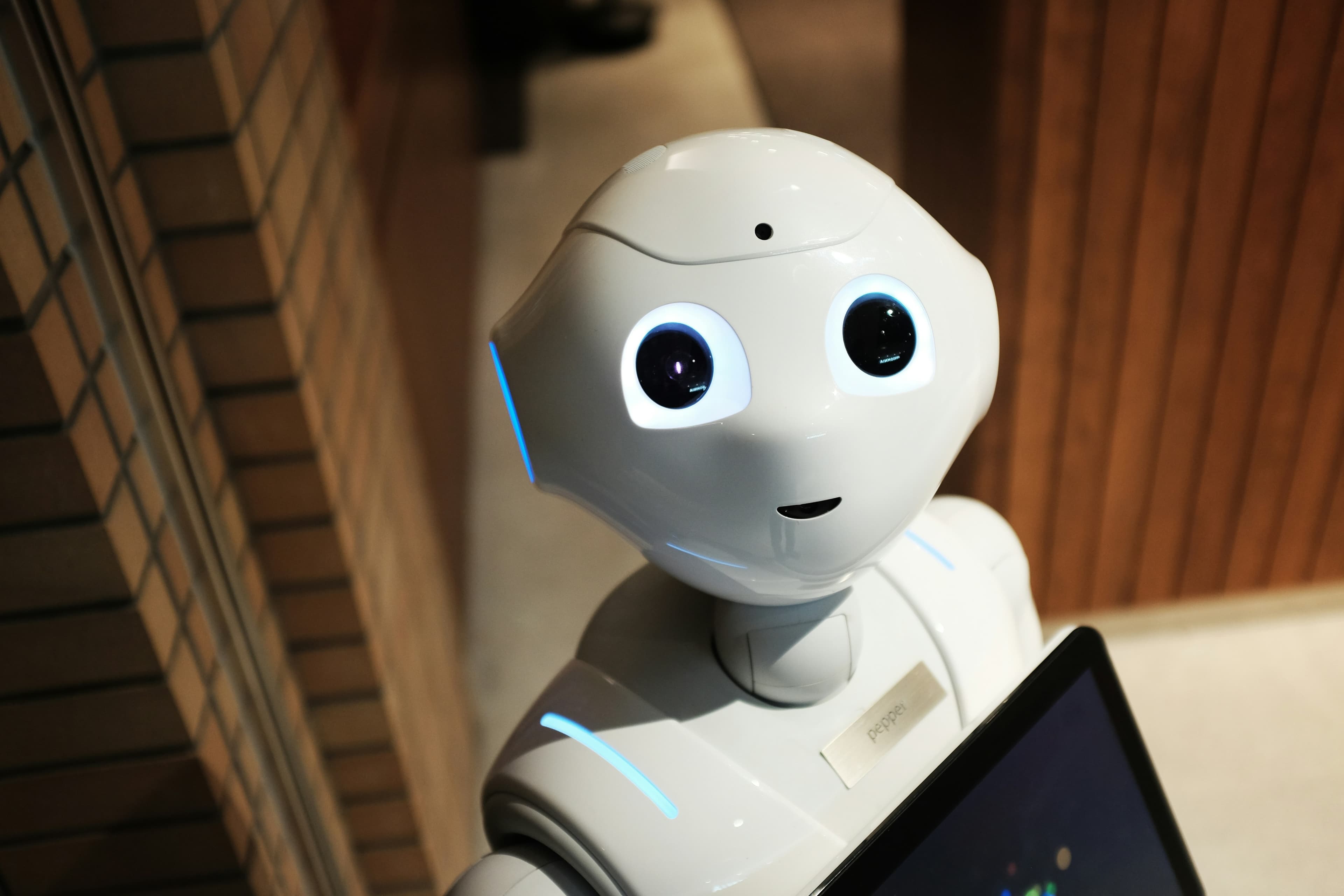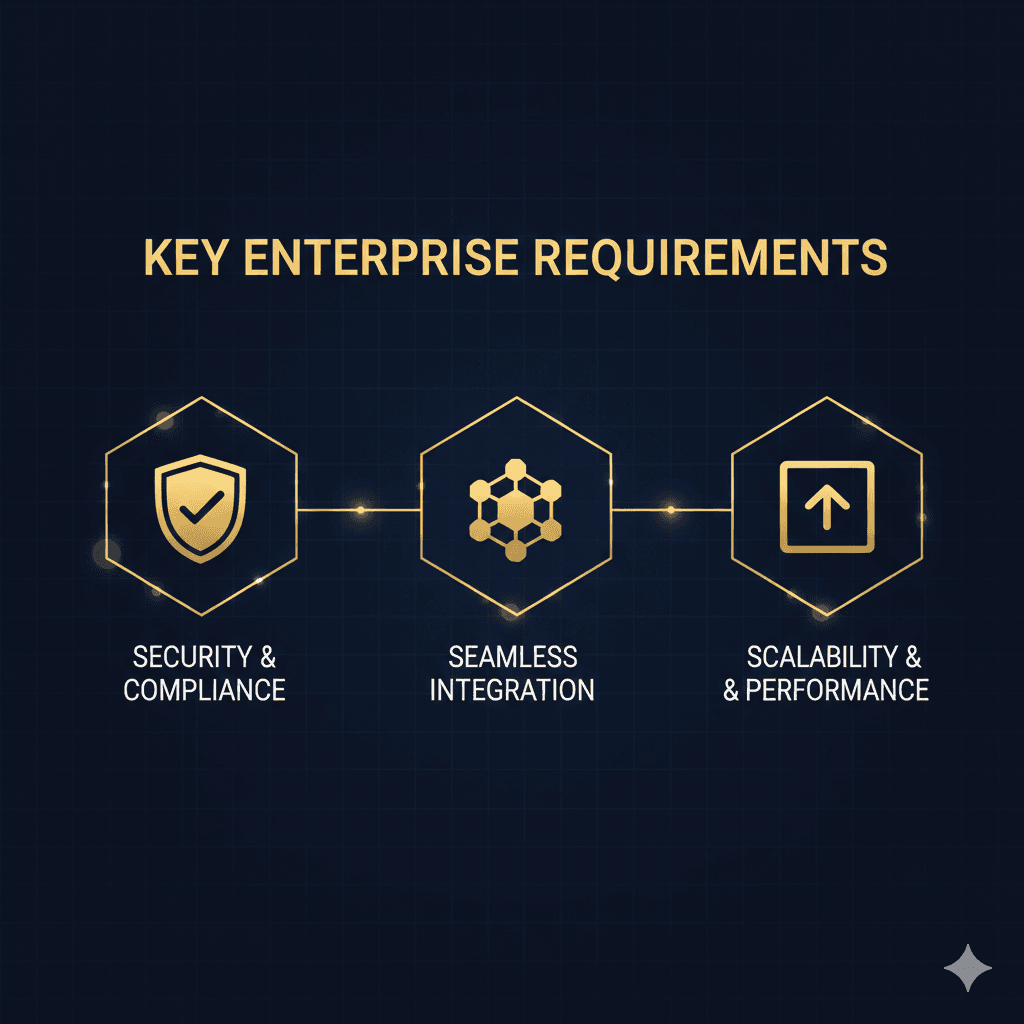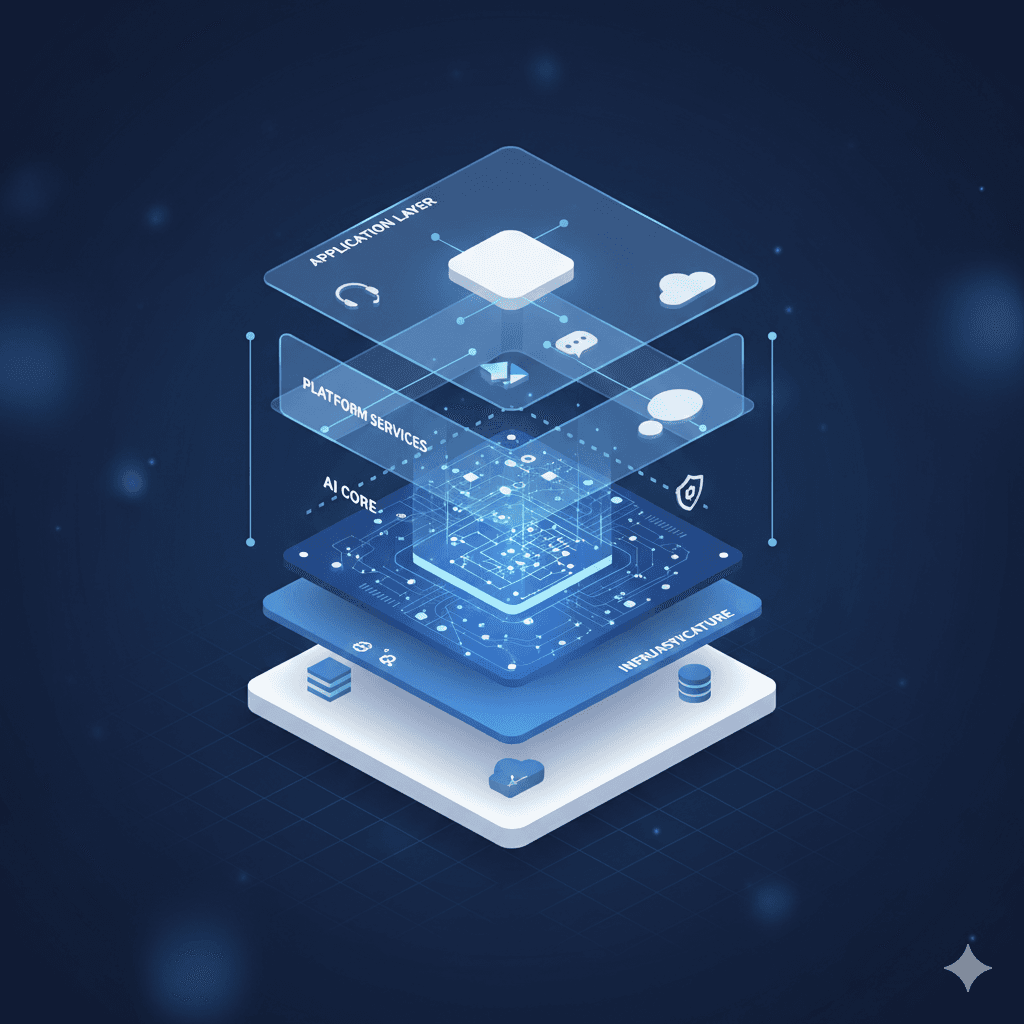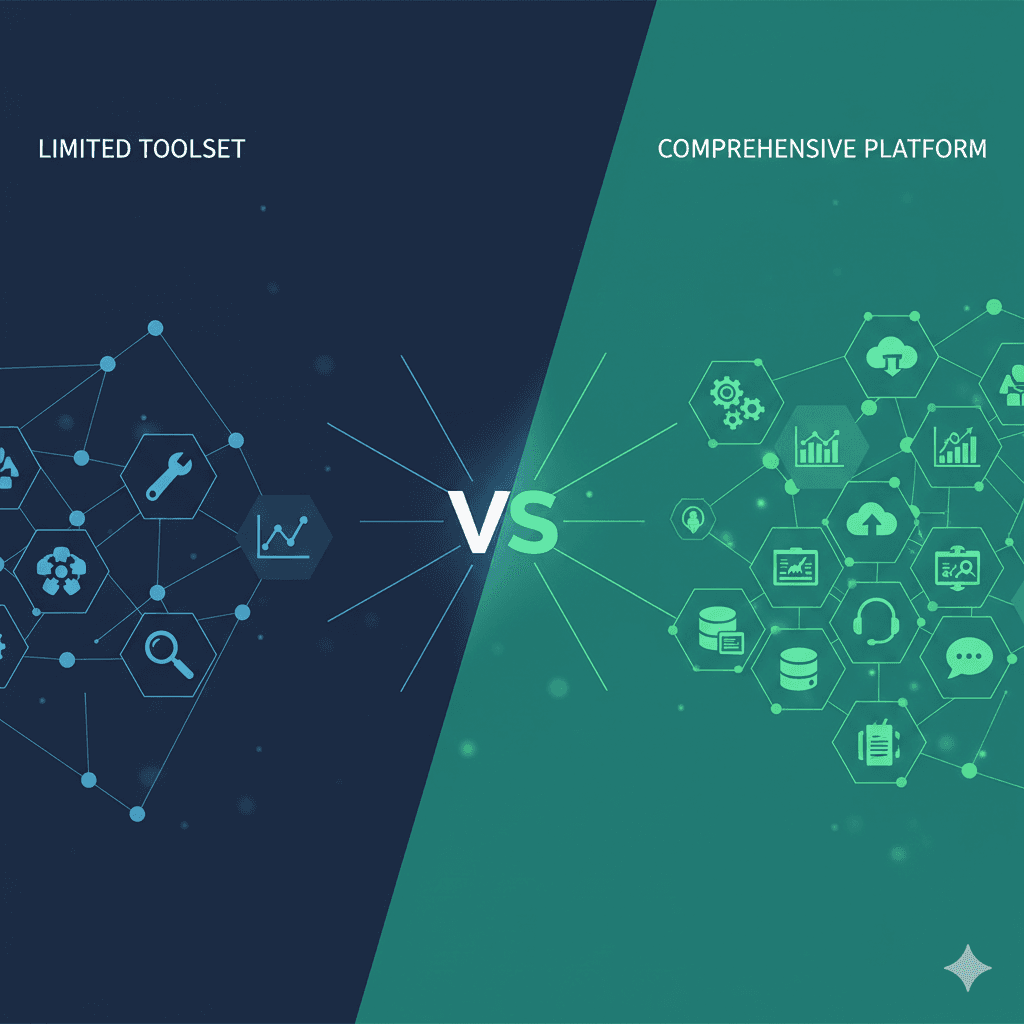Why Your AI Agent Sounds Like a Robot (and How to Fix It)
Voice AI has exploded onto the scene, but talk to most AI assistants and you’ll still hear something … off. They speak clearly, sure, but they lack the little quirks that make human conversation feel natural. At Trillet, we’ve dug into exactly why so many AI voices still sound robotic, and it boils down to two things:
The words the AI generates (LLM output)
How those words are spoken (TTS engine)
In this post, we’ll break down each component, explain why it matters, and show how Trillet combines both in a way that finally feels human.
The LLM Output: Speaking Like a Person, Not a Paragraph
AI language models default to polished, complete sentences. But real humans don’t talk that way, especially on the phone. We pepper our speech with fillers, stumble mid-thought, and leave ideas hanging as we decide what to say next.
Here’s what authentic speech looks like:
Fillers: “Uh…,” “hmm,” “you know” (used naturally, not forced)
Self-corrections: “We’ll ship Tuesday… actually Wednesday.”
Incomplete thoughts: “I was gonna… wait, let me ask you this first.”
Pauses: brief moments of silence when thinking
Casual language: contractions and colloquialisms — “gonna,” “wanna,” “makes sense?”
Getting an AI to mimic these patterns is trickier than tweaking a prompt; it requires careful tuning of how the model speaks, not just what it says.
The TTS Engine: Beyond Audiobook Narration
Most TTS voices come from audiobook or news-read data. That means crisp pronunciation, but mechanical intonation, unnatural pauses, and no breathing sounds. At Trillet, we partner with ElevenLabs and Rime to create custom voices specifically trained for conversation. During training, we upload voice clones that compensate for generic model weaknesses by embedding:
Intonation cues: raise pitch for questions, stress key words
Pause management: place commas and breaks where humans breathe
Prosody tuning: adjust rhythm so speech flows like a real sentence
Breaths & exhales: simulate realistic inhalations and sighs between phrases
These tweaks turn flat narration into a lifelike voice that sounds like someone actually thinking, and breathing, as they speak.
Bringing It All Together: Calibration Is Everything
Even great LLM output and tuned TTS can sound off if they’re not calibrated. Each voice model has quirks: some pronounce “uh” better than “um,” while others struggle with filler words or numbers. At Trillet, we run hundreds of benchmarks across every voice to spot these quirks. Then we adjust our AI’s text output so it aligns perfectly with each voice’s strengths. For example:
Swap “uh” for “um” when a voice mispronounces one filler
Reformat numbers to match a voice’s preferred pronunciation
Remove repeated words that confuse intonation (“so so”)
This data-driven calibration is the secret behind our Human Voicing feature, a proprietary layer applied at the LLM stage to shape phrasing for realistic delivery. Rather than inserting actual breaths, Human Voicing strategically injects commas, micro-pauses, and cadence cues into the text itself, guiding the TTS engine to simulate natural breathing patterns and pacing.
By breaking longer sentences into bite-sized segments and placing pauses at conversational junctures, Human Voicing ensures each phrase aligns with human breathing cycles, preventing the voice from sounding rushed or breathless. These carefully placed punctuation and phrasing adjustments, combined with our benchmark-driven tuning, create the illusion of inhale, speak, exhale dynamics without modifying the underlying audio. This meticulous process demands extensive testing against edge-case dialogues, which is why each new voice undergoes rigorous validation before release.
What to Watch Out For
Even small mistakes in tuning can break the illusion of natural speech. Here are the most common pitfalls:
Overusing fillers: Too many “uh” or “you know” makes the voice sound scripted.
Misplaced pauses: Incorrect comma placement can interrupt flow rather than enhance it.
Ignoring pronunciation quirks: Failing to adjust numbers, acronyms, or uncommon words leads to mispronunciations.
Skipping calibration: LLM output and TTS must be aligned—don’t assume they work seamlessly together.
Real‑World Audio Demo
Experience the difference for yourself. Watch this short video to compare a generic AI voice vs. Trillet’s human‑like voice in action:
Key Takeaways
Human speech isn’t perfect — fillers, pauses, and mid-thought changes make it sound real.
TTS tuning matters: conversation-ready voices need breathing, intonation, and prosody.
Integration is critical: align your LLM output to each voice’s quirks for fluid dialogue.
Ready to hear AI that sounds genuinely human? Try Trillet today and experience the difference for yourself.